| SKU: | |
|---|---|
| Availability: | |
| Quantity: | |
| 【弹框标题预留】  Atman Starlight V2 Vaporizer Dry Herb Kit 2200mAh 【弹框提示文本预留】 * 【弹框第一个字段名预留】 * This field is required * 【弹框第二个字段名预留】 * This field is required * invalid email address 【成功标题预留】 【成功提示文本预留】
| |

THE KIT INCLUDES

HOW TO USE:
●Turn on/off: 5 times clicks on the fire button in 2 seconds to turn on the device.
●How to convert from Fahrenheit degree to degree Celsius:
A) Turn on the device, click the fire button 3 times in 2 seconds
B) Fahrenheit degree from 212F to 500F
C) Degree Celsius from 100C to 260C
●Temperature setting:
A) When the device is on standby or heating up, press the minus button or plus button to decrease or increase the temperature by 1 degree at each press
B) When the device is on standby or heating up, hold the minus button or plus button to decrease or increase the temperature fast
●How to work:
A) When the device is on standby, hold the fire button for 3 seconds to make it start to heat up, the device will vibrate once to indicate heating mode start.
B) When it reaches the desired temperature, Green LED lights up, device will vibrate twice to indicate
C) Hold the fire button for 3 seconds to stop heating
●How to charge:
A) Connect to power with USB charger, the device will vibrate once to indicate to start to charge
B) When the battery is full charged, the device will vibrate 3 times to indicate
PROTECTION
★Automatically turn off:
The device will turn off automatically if no operation to device in 2 minutes
★Over-time Protection:
The device will stop heating automatically to save power. Hold the fire button for 3s if you want to make it work again
★Low Voltage Protection:
The device will stop heating when the battery is lower than 3.4v
★Short-Circuit Protection:
The device will stop heating when the heating chamber is short-circuit
★Low Resistance Protection:
The device will stop heating when the resistance of heating chamber is lower than 0.25ohm
★Temperature setting locked:
In the boot state, press + and - at the same time for 1 second to lock the temperature setting
★Temperature setting unlocked:
In the boot state, press + and - at the same time for 0.5 second to unlock the temperature setting



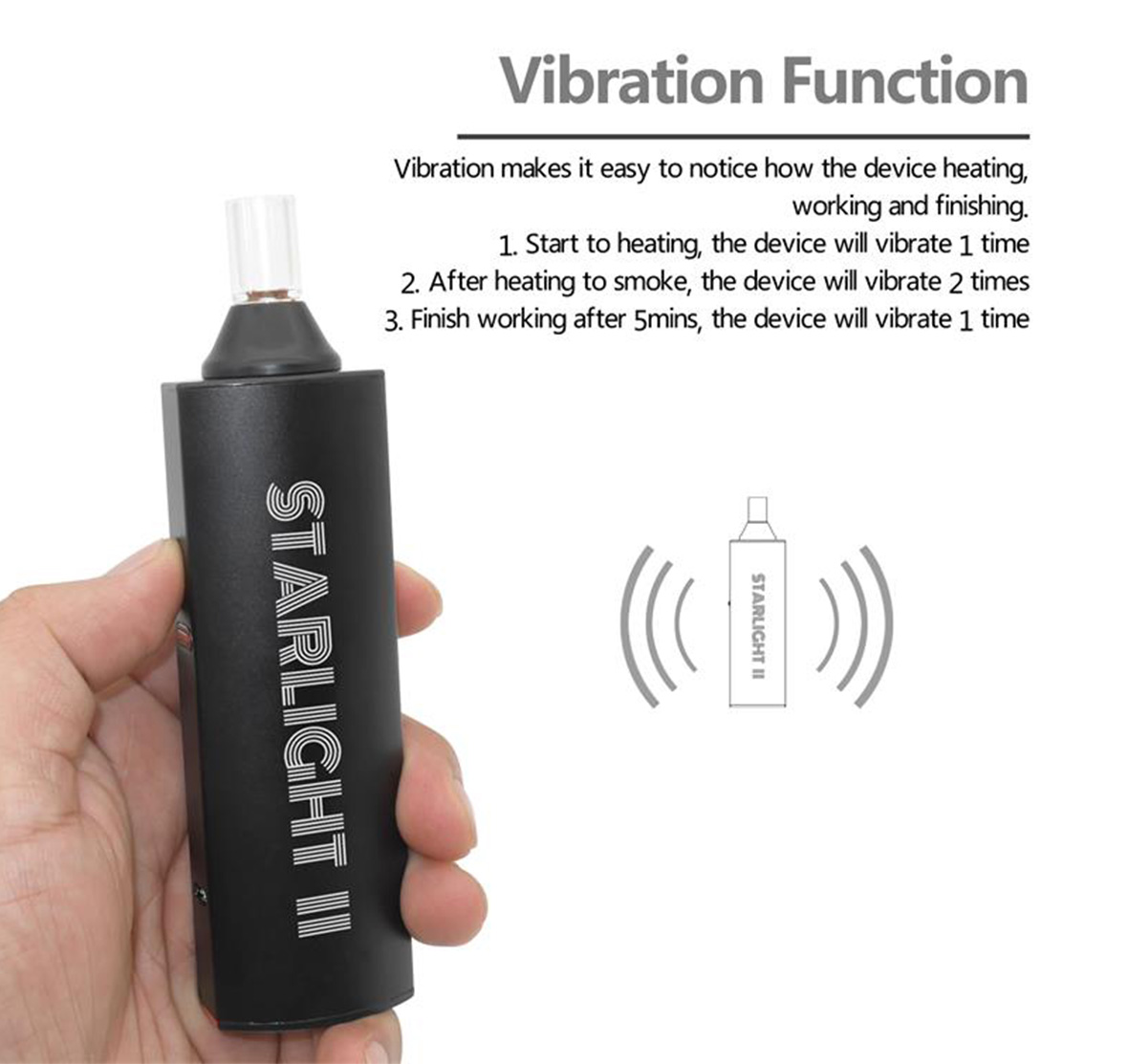
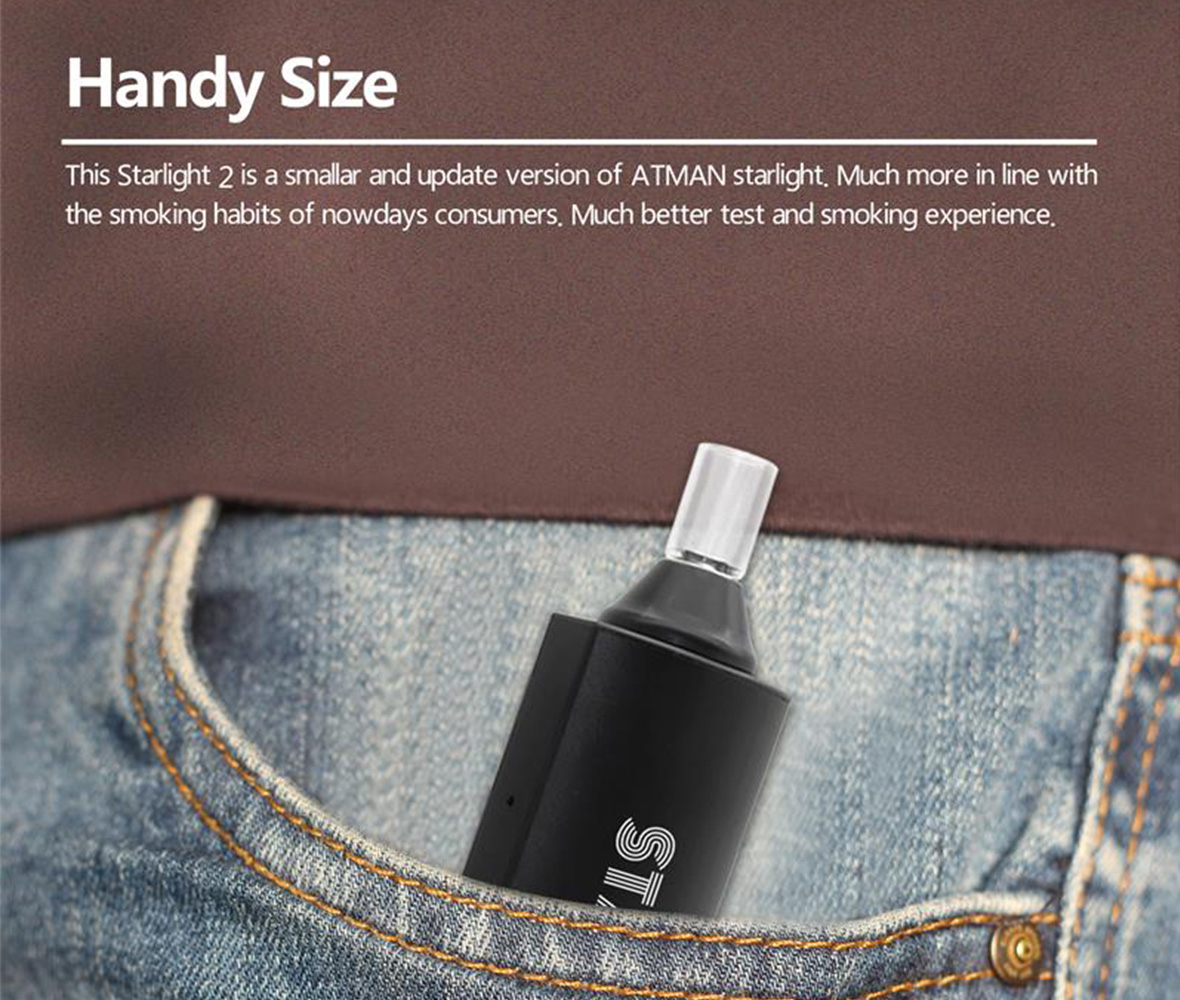
REMARKS:
Common faults as shown in the table
What is the warning words on LCD Screen:
Number | Warning Code | Reasons | Solution |
1 | L0 | Low voltage | Recharge |
2 | L | + and - is unlock | hold +-for 0.5s |
3 | UL | + and - is lock | |
4 | E-0 | Thermistor fault | Charge to restart after cool down |
5 | E-1 | Low voltage | Recharge |
6 | E-2 | Low resistance | Replace chamber or fix |
7 | E-3 | Thermistor is shot-circuit | Fix |
8 | E-4 | Thermistor breaks off | Fix |
9 | E-5 | Thermistor is not properly installed | Fix |

THE KIT INCLUDES

HOW TO USE:
●Turn on/off: 5 times clicks on the fire button in 2 seconds to turn on the device.
●How to convert from Fahrenheit degree to degree Celsius:
A) Turn on the device, click the fire button 3 times in 2 seconds
B) Fahrenheit degree from 212F to 500F
C) Degree Celsius from 100C to 260C
●Temperature setting:
A) When the device is on standby or heating up, press the minus button or plus button to decrease or increase the temperature by 1 degree at each press
B) When the device is on standby or heating up, hold the minus button or plus button to decrease or increase the temperature fast
●How to work:
A) When the device is on standby, hold the fire button for 3 seconds to make it start to heat up, the device will vibrate once to indicate heating mode start.
B) When it reaches the desired temperature, Green LED lights up, device will vibrate twice to indicate
C) Hold the fire button for 3 seconds to stop heating
●How to charge:
A) Connect to power with USB charger, the device will vibrate once to indicate to start to charge
B) When the battery is full charged, the device will vibrate 3 times to indicate
PROTECTION
★Automatically turn off:
The device will turn off automatically if no operation to device in 2 minutes
★Over-time Protection:
The device will stop heating automatically to save power. Hold the fire button for 3s if you want to make it work again
★Low Voltage Protection:
The device will stop heating when the battery is lower than 3.4v
★Short-Circuit Protection:
The device will stop heating when the heating chamber is short-circuit
★Low Resistance Protection:
The device will stop heating when the resistance of heating chamber is lower than 0.25ohm
★Temperature setting locked:
In the boot state, press + and - at the same time for 1 second to lock the temperature setting
★Temperature setting unlocked:
In the boot state, press + and - at the same time for 0.5 second to unlock the temperature setting



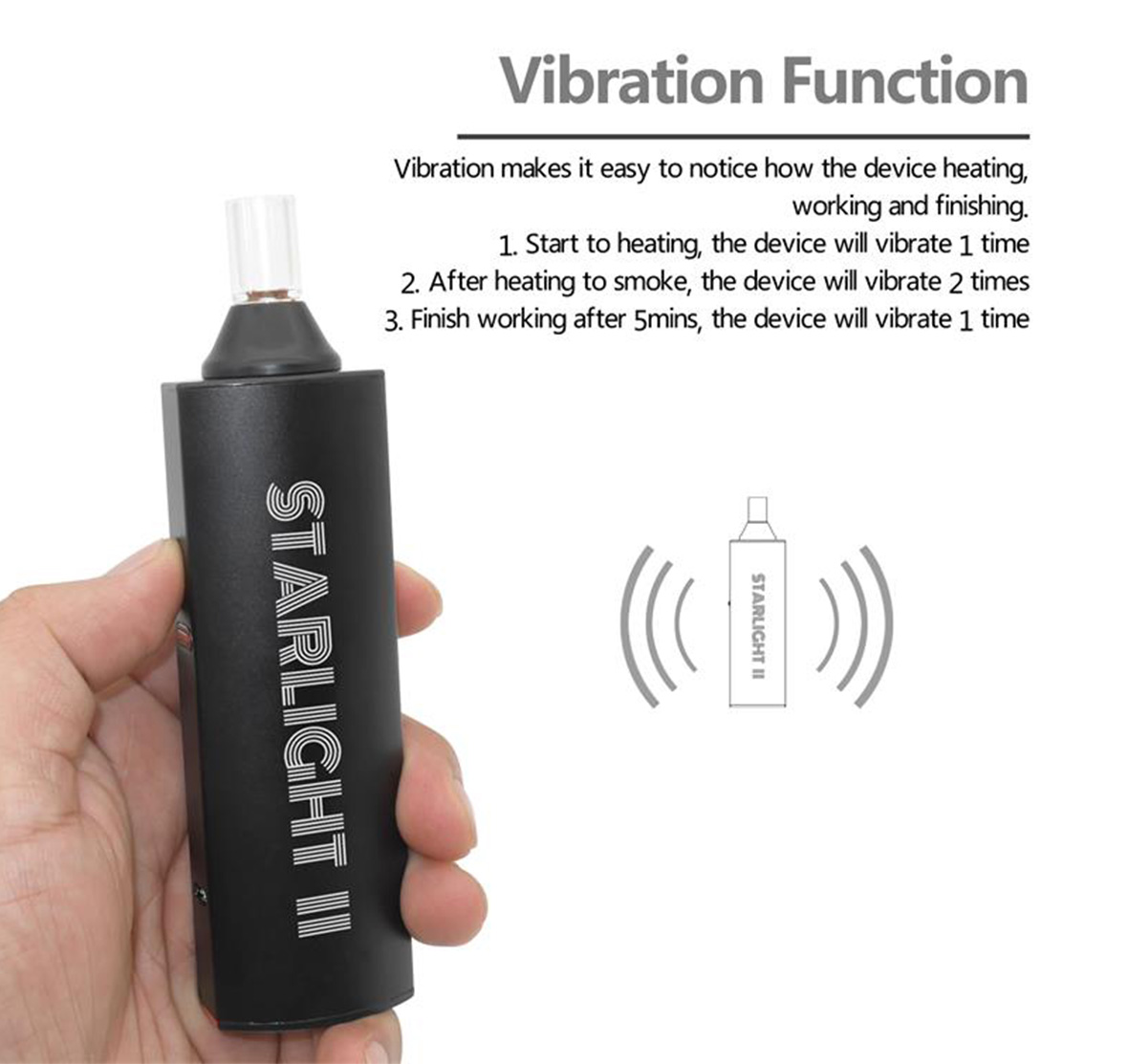
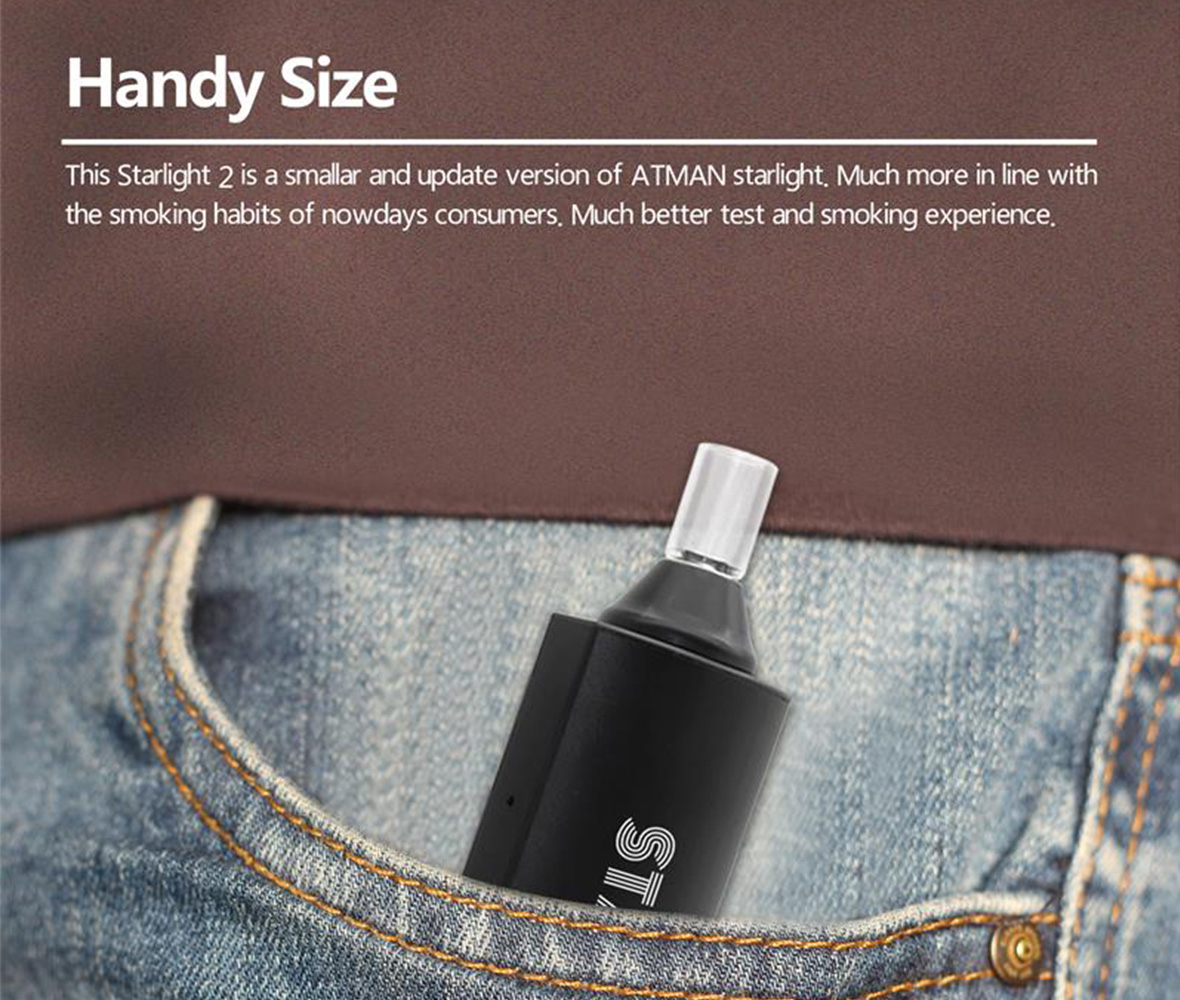
REMARKS:
Common faults as shown in the table
What is the warning words on LCD Screen:
Number | Warning Code | Reasons | Solution |
1 | L0 | Low voltage | Recharge |
2 | L | + and - is unlock | hold +-for 0.5s |
3 | UL | + and - is lock | |
4 | E-0 | Thermistor fault | Charge to restart after cool down |
5 | E-1 | Low voltage | Recharge |
6 | E-2 | Low resistance | Replace chamber or fix |
7 | E-3 | Thermistor is shot-circuit | Fix |
8 | E-4 | Thermistor breaks off | Fix |
9 | E-5 | Thermistor is not properly installed | Fix |